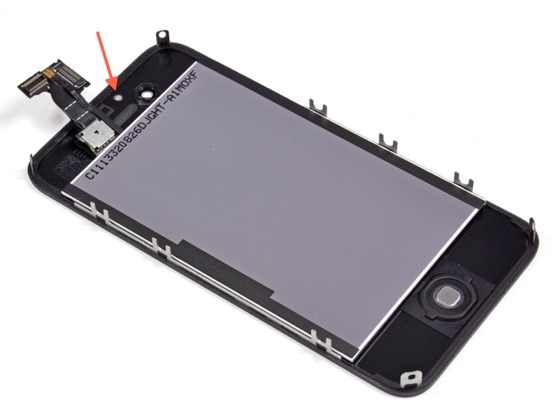
There have been a few slight changes in the iPhone 4S's external design, as compared to the original iPhone 4. The most noticeable is that the antennas have moved around the edge of the stainless steel band. But more importantly, at least for iPhone owners who put a case on their phone, is that the ambient light sensor or ALS has moved to the left several millimeters, according to CNET.
"But that was before someone noticed that Apple had made a small but somewhat crucial design change: it moved the ambient-light sensor a few millimeters to the left. That created a problem for many rugged cases that covered more of the front of the iPhone: instead of peeking out through a hole cut into the case, the sensor was now hidden behind the case.
With no light penetrating, the sensor thinks the phone is in a darkened room and automatically dims the screen to look less blinding and save battery life. In the settings menu, you can manually set the screen brightness, but when in "auto-brightness" mode, the ambient-light sensor adjusts the brightness on the fly according to the ambient lighting conditions."
With no light penetrating, the sensor thinks the phone is in a darkened room and automatically dims the screen to look less blinding and save battery life. In the settings menu, you can manually set the screen brightness, but when in "auto-brightness" mode, the ambient-light sensor adjusts the brightness on the fly according to the ambient lighting conditions."
Case companies are adjusting their cases to suit the changes. Case manufacturer Otterbox told us that the main differences between the old and new cases "will be a larger cutout around the camera and proximity sensor, as well as a few minor adjustments to ensure the cases fit all versions of the iPhone 4 and iPhone 4S."
The CDMA iPhone 4 moved the mute switch slightly lower to make room for the upper left antenna. Some cases from the GSM iPhone 4 don't allow access to the moved mute switch. The iPhone 4S has the mute switch in the same location as the CDMA iPhone 4 and thus some early iPhone 4 cases prevent easy access to the mute switch as well.
Users having difficulties with screen brightness or dark pictures from the rear camera are encouraged to contact their case manufacturers for remedies.
Image courtesy iFixit
The CDMA iPhone 4 moved the mute switch slightly lower to make room for the upper left antenna. Some cases from the GSM iPhone 4 don't allow access to the moved mute switch. The iPhone 4S has the mute switch in the same location as the CDMA iPhone 4 and thus some early iPhone 4 cases prevent easy access to the mute switch as well.
Users having difficulties with screen brightness or dark pictures from the rear camera are encouraged to contact their case manufacturers for remedies.
Image courtesy iFixit
If you found this post useful or interesting, don't forget to press the +1 Button
and leave a comment

No comments:
Post a Comment