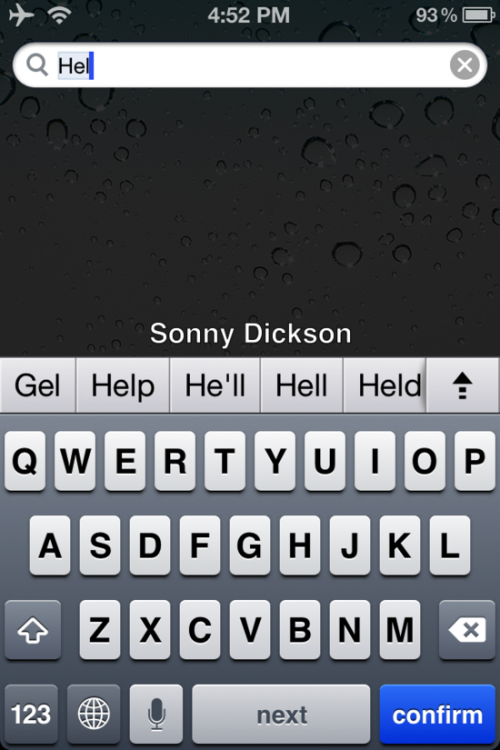
It seems like Apple has left out a lot of features in the final version of iOS 5.
Like the Panorama View, this little feature is also hidden. It is the autocorrect feature when editing text. This feature can be activated on a non jailbroken iPhone. Based on reviews, the autocorrect feature is a little unstable, probably this is the reason why Apple left it out of the final iOS 5.
Below you have to steps on how to activate it:
Like the Panorama View, this little feature is also hidden. It is the autocorrect feature when editing text. This feature can be activated on a non jailbroken iPhone. Based on reviews, the autocorrect feature is a little unstable, probably this is the reason why Apple left it out of the final iOS 5.
Below you have to steps on how to activate it:
1. Download iBackupBot
2. Backup your iPhone/iPod in iTunes
3. Open iBackupBot and find the backup, then load it.
4. Find Library/Preferences/com.apple.keyboard.plist and open the file. (if your software isn’t registered you’ll have to press cancel and then it will open)
5. Add in the following code:KeyboardAutocorrectionLists YES
6. Save your modifications, and then restore from backup from within iBackupbot.
2. Backup your iPhone/iPod in iTunes
3. Open iBackupBot and find the backup, then load it.
4. Find Library/Preferences/com.apple.keyboard.plist and open the file. (if your software isn’t registered you’ll have to press cancel and then it will open)
5. Add in the following code:
6. Save your modifications, and then restore from backup from within iBackupbot.
If you found this post useful or interesting, don't forget to press the +1 Button
and leave a comment

No comments:
Post a Comment