Apple today released Lion Recovery Disk Assistant, a utility that lets users create a Lion recovery partition on an external drive or USB key. Lion Recovery lets users "repair disks or reinstall OS X Lion without the need for a physical disc."
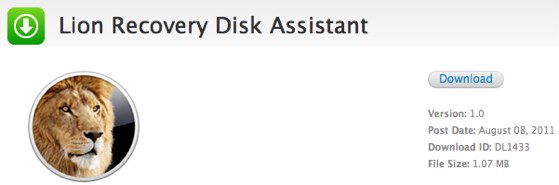
"To create an external Lion Recovery, download the Lion Recovery Disk Assistant application. Insert an external drive, launch the Lion Recovery Disk Assistant, select the drive where you would like to install, and follow the on screen instructions.
When the Lion Recovery Disk Assistant completes, the new partition will not be visible in the Finder or Disk Utility. To access Lion Recovery, reboot the computer while holding the Option key. Select Recovery HD from the Startup Manager."
When the Lion Recovery Disk Assistant completes, the new partition will not be visible in the Finder or Disk Utility. To access Lion Recovery, reboot the computer while holding the Option key. Select Recovery HD from the Startup Manager."
Lion Recovery Disk Assistant can be downloaded from Apple's support website.
Apple's knowledge base article about the utility notes that the partition it creates has all the same capabilities as the Lion Recovery that is installed during a Lion installation. However, this partition could be used in the event a user can't start their computer from the Recovery partition or if the hard drive is replaced.
Apple's knowledge base article about the utility notes that the partition it creates has all the same capabilities as the Lion Recovery that is installed during a Lion installation. However, this partition could be used in the event a user can't start their computer from the Recovery partition or if the hard drive is replaced.
"Users can reinstall Lion, repair the disk using Disk Utility, restore from a Time Machine backup, or browse the web with Safari. This drive can be used in the event you cannot start your computer with the built-in Recovery HD, or you have replaced the hard drive with a new one that does not have Mac OS X installed."
The document has two final notes:
"- If the computer shipped with Lion, the external recovery drive can only be used with the system that created it.
- If the system was upgraded from Mac OS X v10.6 Snow Leopard to Lion, the external recovery drive can be used with other systems that were upgraded from Snow Leopard to Lion."
- If the system was upgraded from Mac OS X v10.6 Snow Leopard to Lion, the external recovery drive can be used with other systems that were upgraded from Snow Leopard to Lion."
We had previously reported that in order to do a clean install of Lion, Snow Leopard would need to be installed first. With this recovery partition creator, there is now an official path to perform a clean install without Snow Leopard. Also, this would seem to make the unofficial Lion boot disk creator unnecessary.
If you found this post useful or interesting, don't forget to press the Twitter Button
and leave a comment

No comments:
Post a Comment